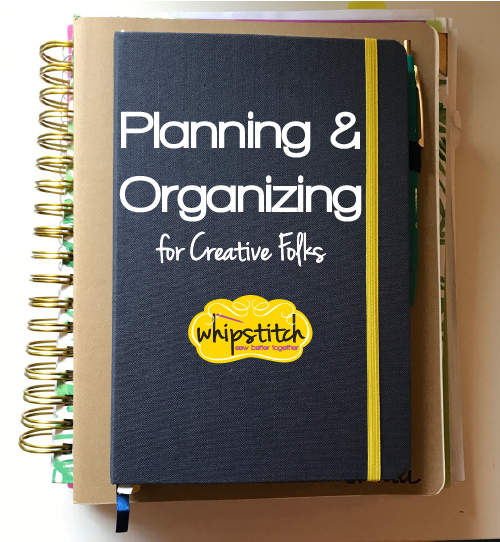
Over the years as I have grown Whipstitch and altered focus or direction, I have developed an ad hoc system for keeping organized through both short-range and long-range projects. This isn’t a “system” so much as the means I use each day to keep myself on-task, to keep ideas in order so that they don’t get lost or misplaced, and to enable me to meet as many deadlines and goals as possible.
I have two big needs each day: I have to both keep track of HOW I spend my time, meaning the hourly obligations and expectations for each day as the clock ticks by; and I have to keep track of WHERE I spend my time, meaning which tasks I have prioritized above others and which ones I have gotten going but want to keep on track. I have learned over the years that no planner really has space for both of these goals–my daily planner, which I’ll share below, does a great job with day-to-day and hourly, but doesn’t give room for note taking or brainstorming or long-range detailed planning (which includes taking a sewing project from “idea” to “on the hanger”).
So this isn’t a professional system by any stretch, and I see parts of it that represent a certain level of redundancy. It’s also not at all, even remotely a system for people who desire to go all-digital, because I am a paper planner and writing ideas and tasks down makes them much more concrete to me than adding them to EverNote. But it is a system that gives me room to keep track of my ideas AND my time, so I thought it was worth sharing for other folks who have a creative endeavor plus an actual life, because both of those are worth organizing.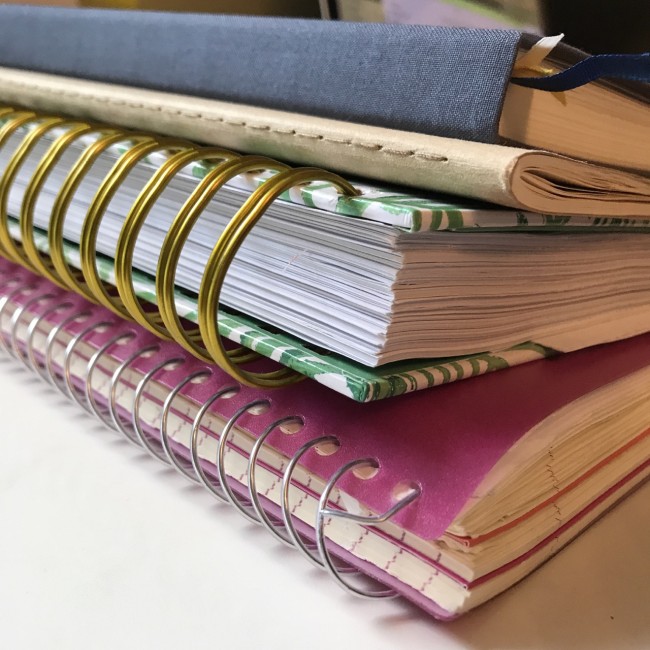
All of these, with one exception, are tools I have used for at least three years, and that I rely on every single day–nothing that gets shelved and forgotten, these are what you’ll find on my desk, next to my laptop, every morning when I come into the studio to work. I keep them up to date, and I review them occasionally to make sure I’m not being delusional about how much I’m getting done. There is no question for me that they’ve helped me accomplish more in the last three years than I did at any other point as a business owner–and maybe as a human. So when people on Instagram tell me I’m organized, or they seem impressed that I popped a casserole in the oven on delayed start before taking the girls to ballet class, I have these tools to thank. Being organized is a habit and a skill–one that took me a LONG time to learn, but that has totally changed how I feel each day about how much I have accomplished.
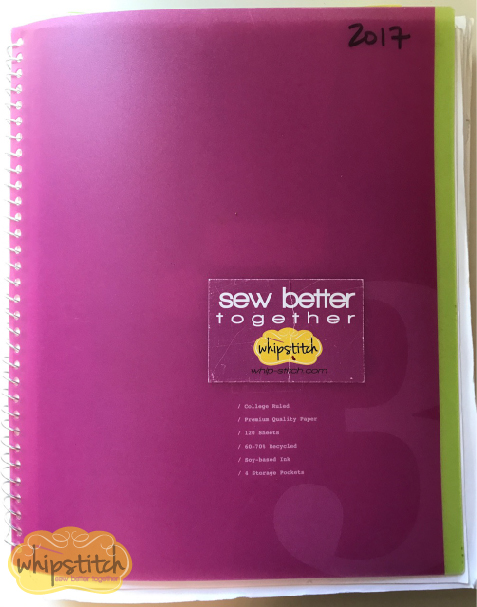
SPIRAL FIVE SUBJECT NOTEBOOK: every idea + long-range plans
About six years ago, I bought a large spiral notebook during back to school shopping for my children. I love school supplies, I love the excitement and the options and the designs and the PROMISE they invoke. So I don’t know that I had a particular plan in place for the notebook when I purchased it, just a vague sense that I could find a place to put it. Nothing could be simpler than a basic school notebook for tracking ideas, goals, plans and projects.
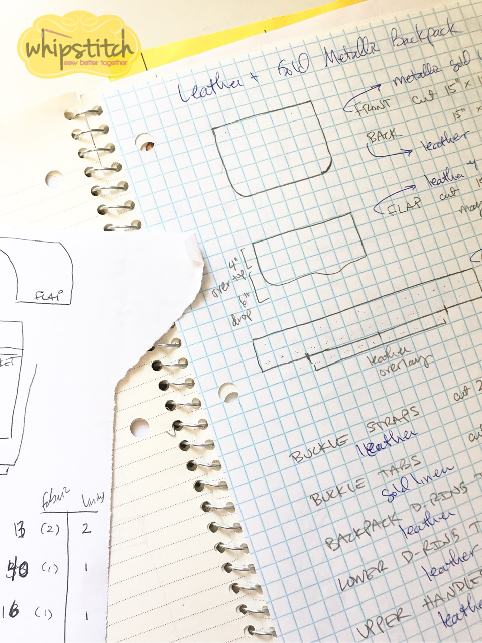
I use mine to jot ideas, to make long-range plans that have multiple steps, to keep track of projects and how close they are to completion. I’ve been using a modified “bullet journal” approach to making a table of contents that helps me know what’s where (although I was much better at this last year than this year). I have one five-subject notebook per year, and have usually almost filled it up but not quite, which means I’m working with the perfect size.
One of the unintended benefits of using a different notebook from January to December is that if I remember an idea from some distant time in the past, I can usually narrow down when it was and then go find it in previous notebooks, all of which I keep shelved in my studio for reference. I generally tuck smaller pieces of paper with measurements, sketches or corrections into the pages, and tab the pages with ideas that I go back to again and again. Flipping through the notebook on occasion reminds me of Really Great Ideas! that I was super excited about but put on the back burner, and that’s fun, too.
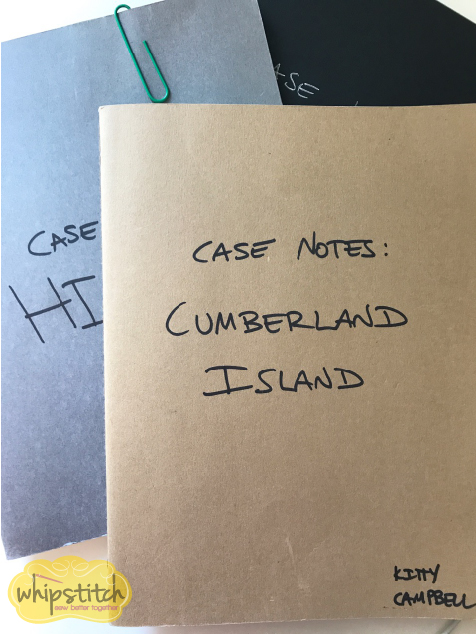
MOLESKINE: one specific project, start to finish
Additionally, I have been using smaller moleskine notebooks to organize my writing for the Murder Mystery Quilt. Each year, members of the clue receive a monthly mystery quilt pattern, which combines with patterns from all the other months to form a lap size quilt that helps them solve the crime in the chapters of a mystery story, which they read in a serial manner, one chapter at a time, delivered with the pattern itself. The mystery stars Dr. Kitty Campbell, archaeobotanist, who uses her archaeological and botanical knowledge to solve mysteries in various delicious locations.
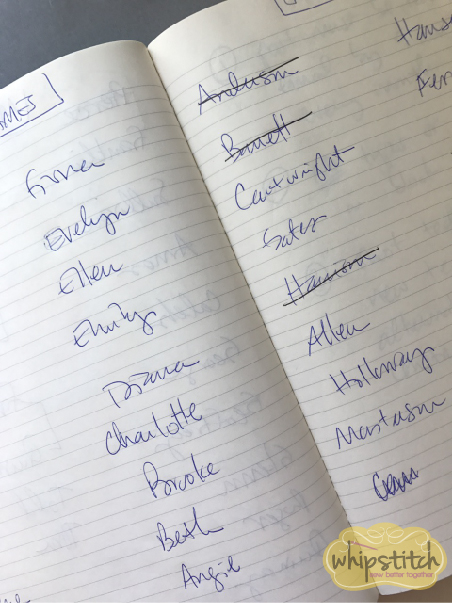
Each small moleskine, aside from being easy to carry around and having wonderfully smooth paper, is just the right size for keeping a single storyline organized so that I have lists of characters, plot points, an overall outline, and a place to jot questions and ideas as a I write. Plus, since these come in a six-pack from Costco, I have plenty of future stories that I can add details to over time, meaning that when I sit down to outline the plot, I already have a bunch of background information to guide me.
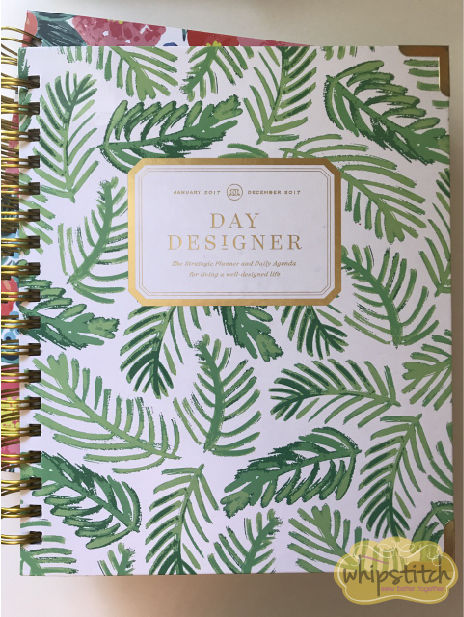
THE DAY DESIGNER: hourly and daily plans to combine regular life + creative work
My primary planner, though, in terms of getting me organized each day is the Day Designer. I went on a hunt for the ideal planner for a creative business a few years ago, and looked at all the options. This one was by far the best for me, and there are a few different details that make me feel that way.
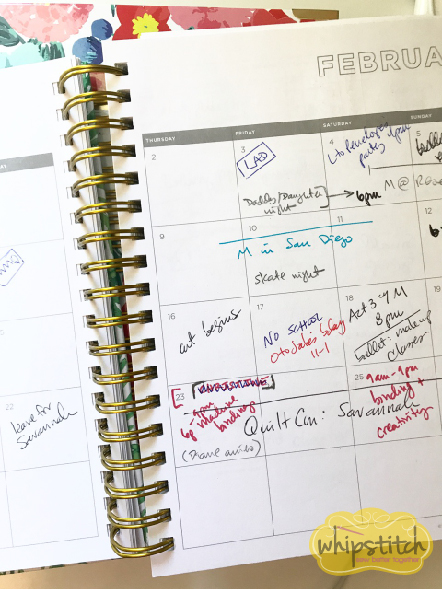
First, I love that every month has a monthly overview, and then each individual day has its own page (except weekends, which share a page). I need to see BOTH in order to feel I have a handle on what’s happening hour-by-hour and day-by-day, and I love that a couple years back they added monthly tabs to make it simple to flip between overview pages and get a clear picture of travel, commitments, long-term projects and downtime.

For the daily pages, the absolute GAME CHANGER for how I function and how much I get done is the two column design: on the left, I get an hour-by-hour schedule so that I can add in consistent tasks that create obvious boundaries for my time (when the kids go to school and get picked up, what days they have after school activities, when I have meetings), and then on the left, I have a bullet list of “to do” items. Having these side-by-side seems like such a simple thing, but the truth is that it makes ALL THE DIFFERENCE. I can easily see when my to-do list will absolutely not fit the windows of time I have available, and make allowances (and forgiveness) for when I know I won’t get to certain tasks. (You can download a free sample of this page to try it out.)
Above that–both literally and figuratively–there is a TOP THREE list, and again, this is a feature that is such a game changer for me. Donald Miller talks about making a top three, and paying attention to the fact that we don’t work at 100% all day, so scheduling yourself as if you do is foolhardy at best. We work great at the top of the day, then at 75% and then at 50% and then we’re cooked. So thinking through that to-do list and pulling out the three tasks that REALLY must get done each day while we are at our best, and ordering them apart from the other little tasks that eat into our time, makes a world of difference in terms of how much gets accomplished in those limited windows of time.

I also love that the Day Designer leaves room to plan dinners, and to track income/expenses, and to offer gratitude each day, and to make notes to myself. It really does cover a lot of bases, and if I were to only have ONE planner to replace everything else here, there’s a chance I could almost get by with this one alone–seriously, if looking at FOUR notebooks makes you feel crazycakes/think that I am, that’s cool, just go with the Day Designer.
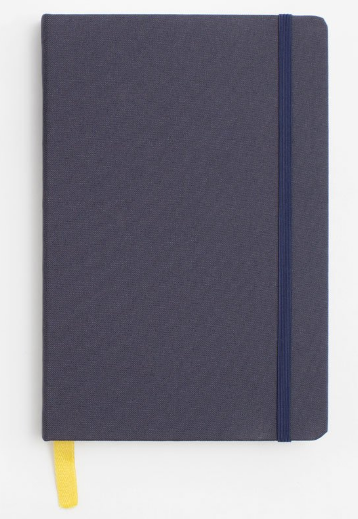
BEST SELF JOURNAL: turning long-term goals into short-term realities
I’ve added one more this year, however, and I’m liking it so far, although I confess it has some level of redundancy. I found the Best Self Journal, and am using it to track and motivate my progress through shorter-term goals. It’s set up on a 13-week cycle, which is right around three calendar months. It allows me to drill down super specifically on THREE goals/projects/plans and then map out how to make them real in the space of three months.
It’s always so much harder to take ideas in our heads and make them concrete–I was really drawn to the idea that if we step back and look at how much time we really have (finite time, not “someday” time), we can figure out what it will take in practical means to actually see it happen. If I want to learn to sew with leather, it helps me to select a project, but then I have to actually nail down the time to execute the project. If I want to lose ten pounds, I can’t just visualize that–I have to have steps in place to get me there, incrementally. If I want to launch a new sewing pattern, I have to be honest with myself about how many hours it will take to get that in gear, and then prep and plan those hours into my (already busy) days. This tool helps me do that in a way that the Day Designer doesn’t.
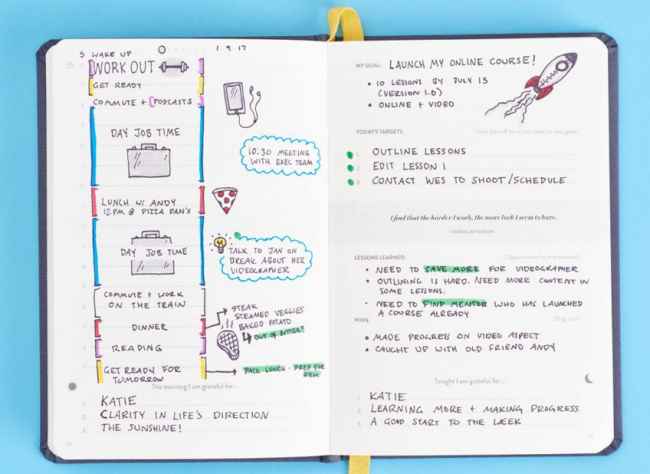
image via BestSelfCo; not my personal journal
I really like that the journal is set up to track weekly and daily, but even more than that, I like that I am forced to REWRITE my goals again and again, every single day. I can’t really communicate just how much clarity you get when you have to re-phrase and re-define what it is you hope to achieve when it’s tied to a SPECIFIC END DATE. It totally gets your rear in gear, you know?
I don’t use the hourly stuff on the left page (above), because I’m already doing that in my Day Designer. Instead, I use this as an actual journal, like a diary of sorts. I use the entire left page to write about where I am and how I’m feeling, what I’ve learned and where I’ve failed, and to brainstorm solutions to problems that haven’t quite worked themselves out yet. I do this as a writing exercise each morning, and spend under five minutes on it. But the effects last the entire day–I am more aware of the impact each chunk of time makes, and I am more reflective about what’s getting written down in my other three tools.
I appreciate that for some folks–in particular my ALL DIGITAL folks whose faces are absolutely horrified when I bust out a paper calendar–will look at four notebooks and think, Boy howdy, she’s making it harder than it needs to be! (Spoiler: that’s my jam, don’t knock it). But my focus is always on making the most of my time so that I can enjoy my PEOPLE more. I have lots of ideas, and I could pursue those all day and all night–but I’d be in isolation, sewing and cutting and plotting in the dark. What I want more than that is to narrow down my loooooong list of Things I Want To Do and drill into the few that will pay me the biggest returns, emotionally and professionally and creatively. When I do that, I can use all the other time to spend with my husband and my kids and my friends and my community. I hope at least one of these tools will help you do the same!

Abby
August 25, 2017 at 6:39 amThank you. You have inspired me to pull out my journal I started earlier this year but lost momentum.
I don’t know I could ever have 4 going but if it works for you you go for it. Thanks to sharing.
Deborah
August 25, 2017 at 10:43 amHaha! I know, even as I was writing it I thought to myself, “Perfect, now you sound like a crazy person.” But it really does work for me–more importantly, I think just ONE of these might be a solution for someone else, so I figured it was worth sharing. I love my Day Designer, but I really get introspective with the Best Self Journal, and the spiral notebooks have become an essential reference for me over the years of deciding which ideas are worth pursuing.
Hope you get as much out of it as I do! Thanks for reading! 🙂
DeAnn @Payneless Photography
August 25, 2017 at 11:06 pmI think this all sounds great and I can totally see why you use all 4. I have had trouble finding the right fit too because nothing I have found is all encompassing like your system seems to be. I am organized in my own crazy way, I know it’s effective enough because I have managed to pull off being the head of 6 really large events, but I can’t seem to manage all my ideas and what I can realistically do and how to get it done. I am going to give your system a try pronto. Thanks for sharing this!
Deborah
August 28, 2017 at 12:20 pmHaha! Thanks so much for saying that! I once brought out my planner–JUST my planner–in front of some girlfriends and their eyes got HUGE with horror. A PAPER PLANNER??? OH, THE INSANITY! It’s nice to find someone who thinks about organization the same way. And let me say: that Day Designer is incredible, and the impact over the short term of the Best Self Journal has been really impressive. I hope they work as well for you! Good luck!
Julie @ The Crafty Quilter
September 2, 2017 at 10:29 amThanks for sharing your process. It’s always helpful and inspiring to learn how other people stay organized!
Sew Thankful Sunday, September 2017 - The Crafty Quilter
September 3, 2017 at 3:37 am[…] gives me inspiration and motivation to do so myself. I was glad to read about how Deborah at Whipstitch keeps track of her projects and the tools she uses to do […]